The Lusha Make Connector enables seamless integration of Lusha's enriched contact and company data into your workflows, helping you automate prospecting, lead enrichment, and customer insights. Follow this guide to set up and make the most of the connector for your business needs.
To get started, you'll need:
- A Lusha API key
- An active Make account
Open Make and log in or create an account if you don't have one.
In Make, click "Create a new scenario" to start a new automation.
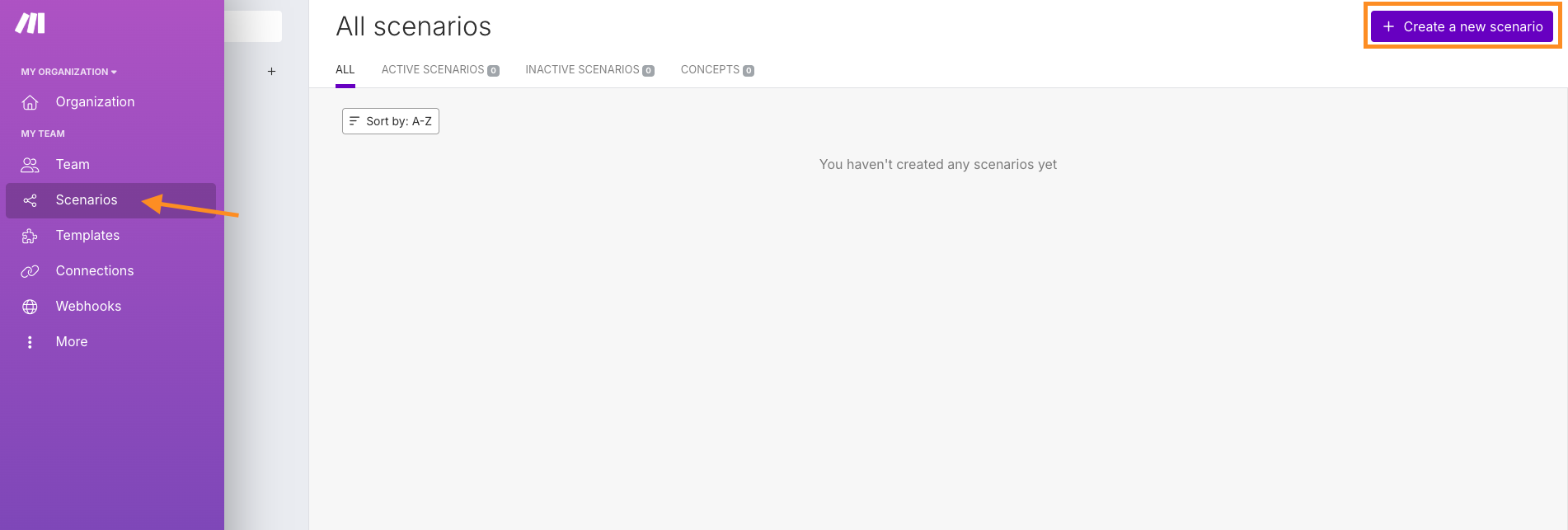
Choose an event to initiate the scenario, such as adding a new lead in your CRM.
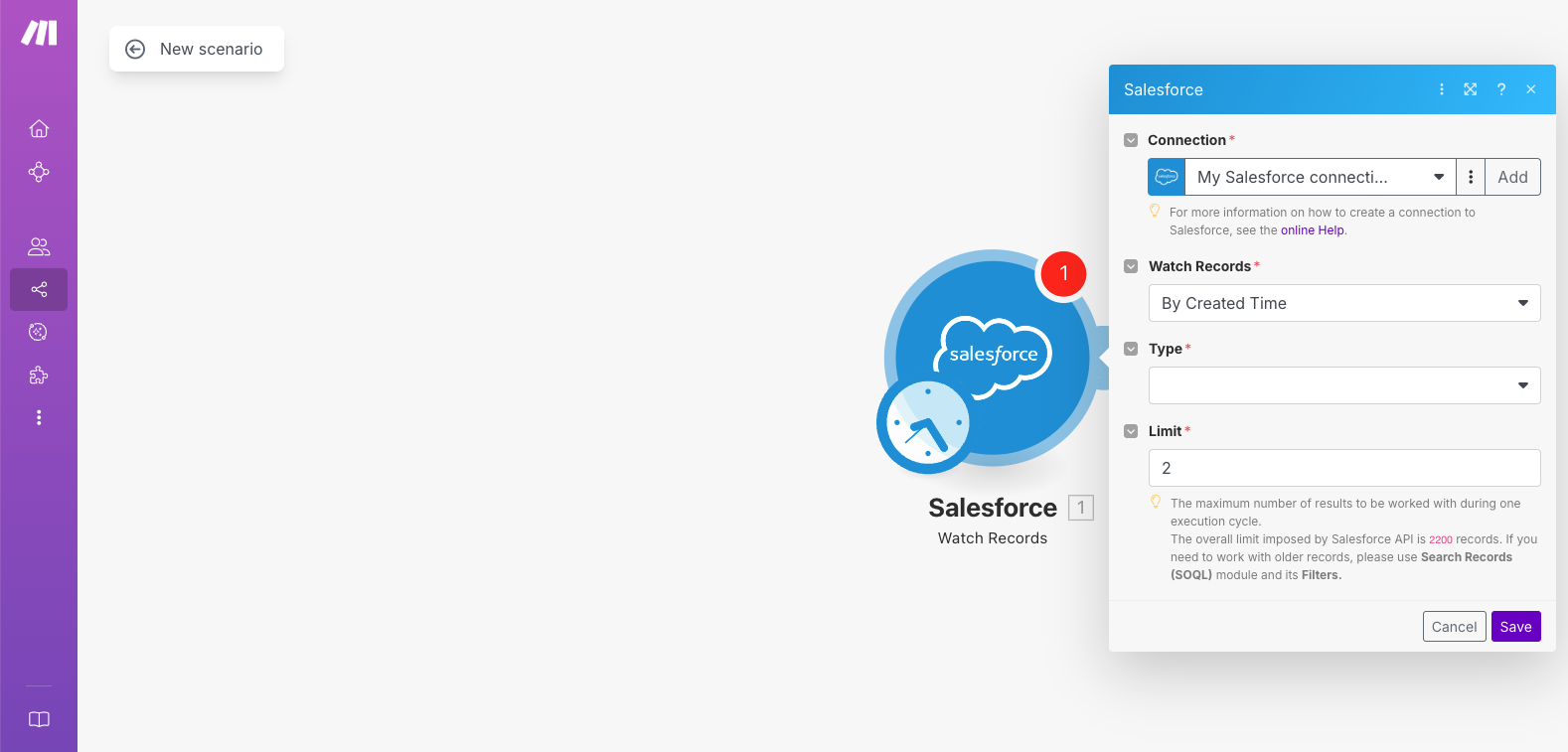
Search for "Lusha" and select it.
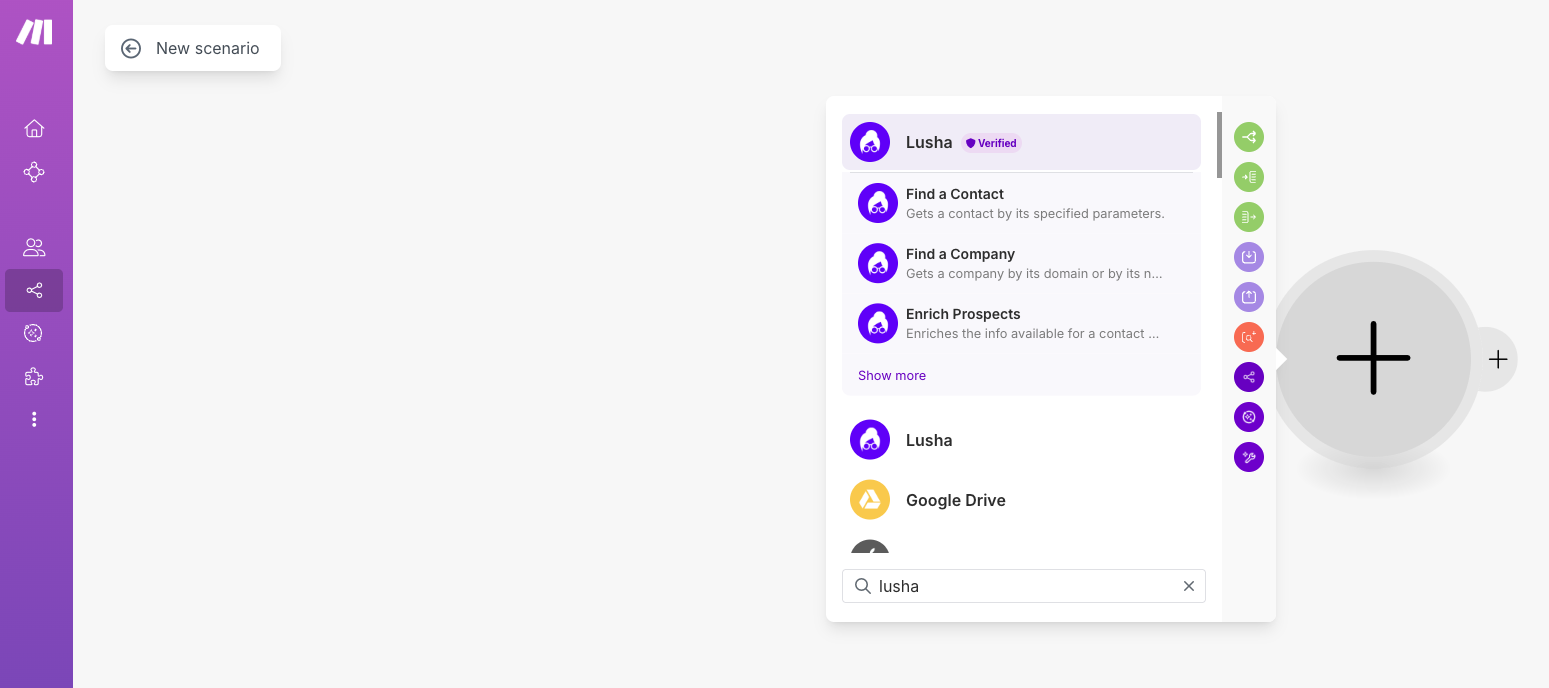
Enter your Lusha API key when prompted. This will authorize Make to securely access Lusha's enriched data.
Depending on the selected action, map the fields in Make to ensure the correct data is pulled from Lusha.
For more detailed information on request parameters, response structure, and best practices, please refer to our official API documentation.
Trigger: New lead added in CRM (e.g., Salesforce).
Action: Enrich Contacts with Lusha.
Outcome: The new lead's information is automatically enriched with details like job title, company, and social profiles.
Trigger: New company added in a database.
Action: Enrich Companies with Lusha.
Outcome: Retrieve in-depth information about the company, including revenue range, employee count, and more, to inform your sales or account management team.
- Monitor API Usage: Keep an eye on your API usage within Lusha, as enrichment calls can consume API credits.
- Regular Testing: Periodically test your recipes to confirm that data flows smoothly and meets your needs.
For further assistance, consult the following:
- Make Help Center: For general guidance on building workflows and its structure in Make.
- Lusha Support: If you need specific help with your API key or access permissions, contact Lusha Support.